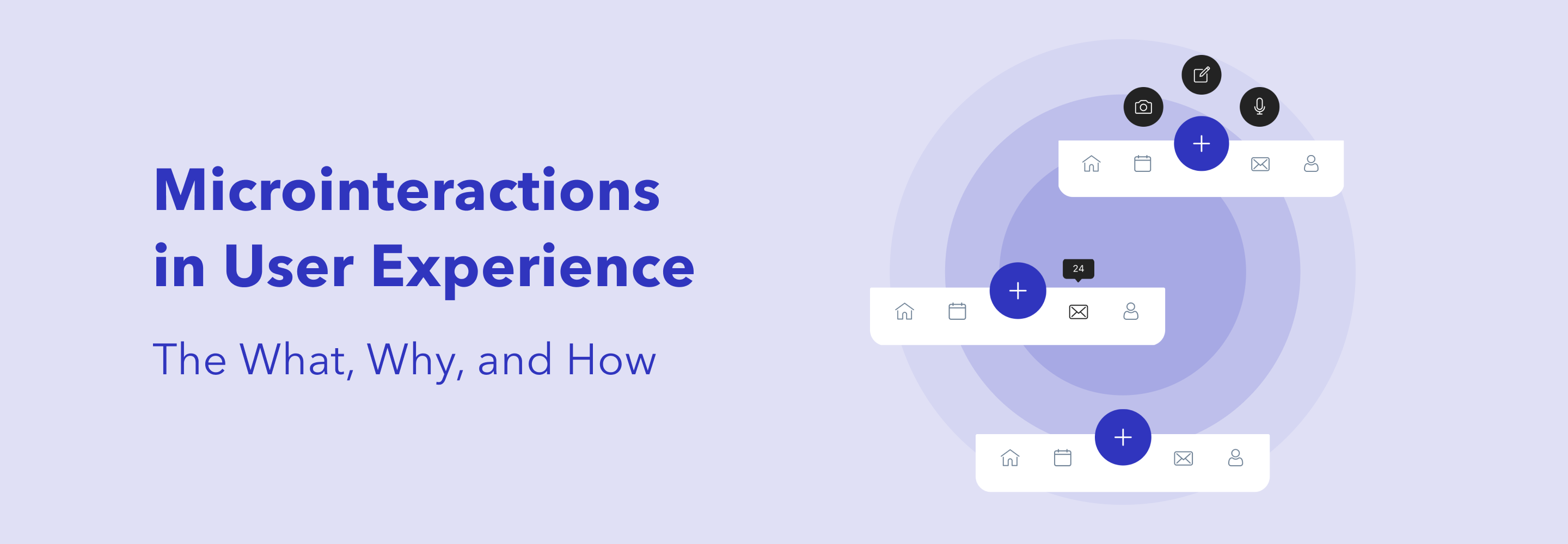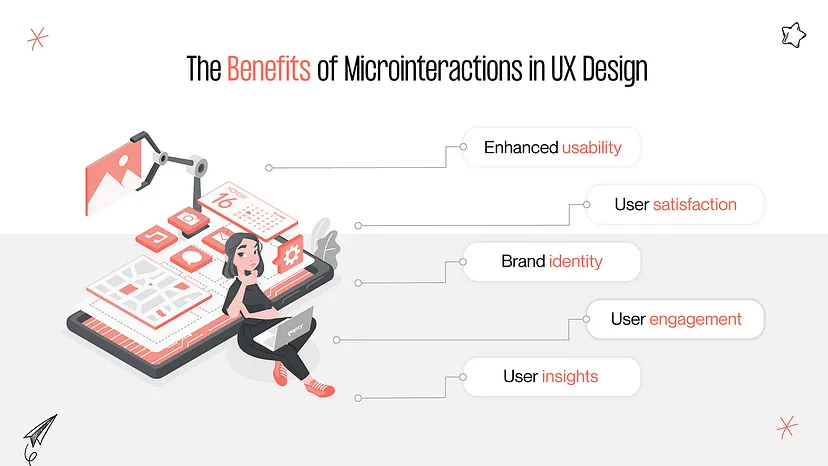Introduction:
In the world of UX design, it's the little things that often make the biggest impact. Microinteractions, those small and subtle design elements, have the power to enhance user engagement and create memorable experiences. From the satisfying "click" sound when liking a post on social media to the subtle animation that accompanies a successful form submission, microinteractions add an extra layer of delight and interactivity to digital products. In this blog post, we will explore the art of microinteractions and how they can elevate your user experience to new heights.
What are Microinteractions?
Microinteractions are small, single-purpose interactions that serve a specific function within a larger user interface. They are the tiny details that users often overlook consciously but subconsciously appreciate. These interactions can be as simple as a hover effect, a loading spinner, or even a progress indicator. They provide feedback, guide user actions, and add personality to your product.
The Power of Feedback and Delight
One of the primary benefits of microinteractions is their ability to provide immediate feedback to users. Whether it's a subtle animation that confirms a button click or a color change that highlights a completed task, these small moments of feedback keep users informed and engaged. Feedback not only reassures users that their actions were successful but also instills a sense of accomplishment and satisfaction.
Additionally, microinteractions have the potential to surprise and delight users. By incorporating playful animations, unexpected sounds, or clever visual cues, designers can inject moments of joy into the user experience. These delightful details not only create positive associations with the product but also encourage users to explore further and engage more deeply.
Designing Effective Microinteractions
Creating effective microinteractions requires careful consideration and attention to detail. Here are some key principles to keep in mind:
1. Purpose and Context: Each microinteraction should serve a clear purpose and align with the overall user flow. Consider the specific action or task the microinteraction supports, and design it to enhance that experience.
2. Clarity and Feedback: Make sure the microinteraction provides clear feedback to the user. The feedback should be timely, visually noticeable, and intuitive. Users should have no doubt about the outcome of their actions.
3. Smooth and Seamless: Microinteractions should feel seamless and integrated into the overall user interface. Avoid abrupt transitions or jarring effects that might distract or confuse users. Aim for smooth animations and transitions that feel natural.
4. Consistency and Branding: Maintain consistency in the design of microinteractions across your product. Use similar visual cues, animations, and sounds to establish a cohesive experience. Ensure that the microinteractions reflect the brand's personality and values.
5. Accessibility Considerations: Pay attention to accessibility when designing microinteractions. Consider users with visual impairments or motor disabilities and provide alternative ways to interact or perceive the feedback.
Real-World Examples of Memorable Microinteractions
To inspire your own microinteraction designs, here are a few real-world examples of memorable implementations:
1. Facebook's Reaction Buttons: The ability to react to posts with a range of emojis provides users with a quick and expressive way to engage with content.
2. Slack's Typing Indicator: The animated ellipsis that appears when someone is typing in a Slack channel creates a sense of anticipation and real-time communication.
3. Airbnb's Heart Animation: When users "heart" a listing on Airbnb, the heart icon pulsates and expands briefly, adding a touch of delight and making the action feel more meaningful.
4. Google's Loading Spinner: Google's loading spinner cleverly incorporates the company's logo, turning a traditionally dull element into a playful and recognizable microinteraction.
Conclusion:
Microinteractions may be small in size but have a tremendous impact on user engagement and overall user experience. By incorporating purposeful, delightful, and well-designed microinteractions into your digital products, you can create memorable moments that captivate users and foster a deeper connection. Remember to focus on providing clear feedback, maintaining consistency, and ensuring smooth integration within the user interface. With the art of microinteractions, you have the power to transform ordinary interactions into extraordinary experiences that keep users coming back for more.
References:
1. Image: https://miro.medium.com/v2/resize:fit:828/format:webp/0*gRUN3rBhvHoivr7Q.png
2. Tidwell, J. (2010). Designing Interfaces: Patterns for Effective Interaction Design. O'Reilly Media.
3. Image: https://perpet.io/blog/content/images/size/w1750/2021/12/Microinteractions--in-User-Experience@2x.png